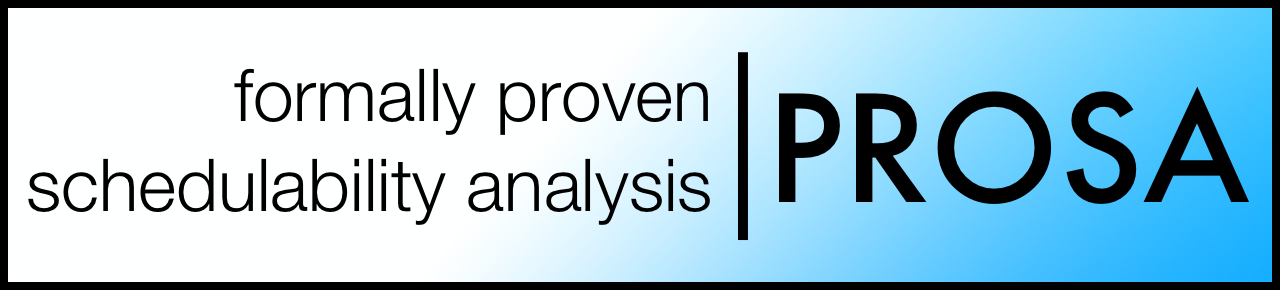
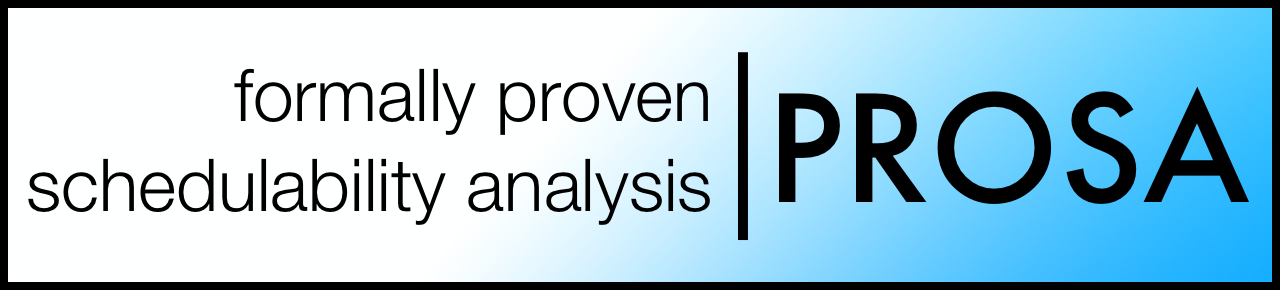
Prosa v0.5 is the first release of Prosa to support POET.
Download the release here: prosa_v05.zip
The directory and module structure is organized as follows. First, the main parts, of which there are currently five (plus the classic Prosa version).
behavior namespace collects basic definitions and properties of system behavior (i.e., it defines Prosa’s trace-based semantics). There are no proofs here. This module is mandatory: all results in Prosa rely on the basic trace-based semantics defined in this module.model namespace collects all definitions and basic properties of various system models (e.g., sporadic tasks, arrival curves, various scheduling policies, etc.). There are only few proofs here. This module contains multiple, mutually exclusive alternatives (e.g., periodic vs. sporadic tasks, uni- vs. multiprocessor models, constrained vs. arbitrary deadlines, etc.), and higher-level results are expected “pick and choose” whatever definitions and assumptions are appropriate.analysis namespace collects all definitions and proof libraries needed to establish system properties (e.g., schedulability, response time, etc.). This includes a substantial library of basic facts that follow directly from the trace-based semantics or specific modelling assumptions. Virtually all intermediate steps and low-level proofs will be found here.results namespace contains all high-level analysis results.The v0.5 release of Prosa uses CoqdocJS to obtain a prettier spec.
Alternatively, there is also a plain coqdoc version without proofs (which is better suited for printing to PDF).
We also provide HTML renderings of the classic (i.e., pre-2020) Prosa spec, which is no longer being developed:
Prosa can be installed using the OPAM package manager (>= 2.0).
opam repo add coq-released https://coq.inria.fr/opam/released
# or for the dev version (git master): https://coq.inria.fr/opam/extra-dev
opam update
opam install coq-prosa
opamOPAM can also be used to install a local checkout. For example, this is done in the CI setup (see .gitlab-ci.yaml).
opam repo add coq-released https://coq.inria.fr/opam/released
opam update
opam pin add -n -y -k path coq-prosa .
opam install coq-prosa
Besides on Coq itself, Prosa depends on
ssreflect library of the Mathematical Components project,mczify, andThese dependencies can be easily installed with OPAM.
opam install -y coq-mathcomp-ssreflect coq-mathcomp-zify coq-coqeal
Prosa always tracks the latest stable versions of Coq and ssreflect. We do not maintain compatibility with older versions of either Coq or ssreflect.
Assuming all dependencies are available (either via OPAM or compiled from source), compiling Prosa consists of only two steps.
First, create an appropriate Makefile.
./create_makefile.sh
Alternatively, to avoid compiling the older “classic” Prosa, specify the --without-classic option. This can speed up compilation considerably and is a good idea during development. (It’s also possible to only compile the “classic” Prosa by specifying the --only-classic option, but this is rarely needed.)
./create_makefile.sh --without-classic
To avoid compiling the POET-related refinements (which require CoqEAL to be installed and inject a dependency on the proof irrelevance axiom), specify the switch --without-refinements. For example, to skip both “classic” Prosa and the refinements library, use the following command:
./create_makefile.sh --without-classic --without-refinements
Second, compile the library.
make -j
Depending on how powerful your machine is, this will take a few minutes.
To check the correctness of all proofs, compile the code as described above and run make validate.
make validate
You should see the following output, confirming that all proofs in Prosa were mechanically checked and do not include any additional Axioms .
CONTEXT SUMMARY
===============
* Theory: Set is predicative
* Axioms:
Coq.Logic.ProofIrrelevance.proof_irrelevance
* Constants/Inductives relying on type-in-type: <none>
* Constants/Inductives relying on unsafe (co)fixpoints: <none>
* Inductives whose positivity is assumed: <none>
The assumption of proof irrelevance is introduced by the CoqEAL library and can be avoided by running ./create_makefile.sh with the --without-refinements flag.